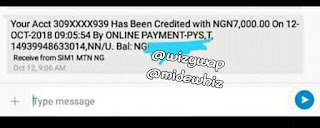Some phones (or is it the movies) can be so annoying at times, one will hardly hear a thing from the movie, especially during the day.
I was just scrolling through the features of MTK Engineer Mode when I came across this loudspeaker settings. You can actually use MTK to increase your phone loudspeaker mode by about 40%.
To increase your phone's loud speaker mode, all you need to do is install MTK Engineer Mode on your phone
Now, play any video or music on your phone and feel the difference.
I was just scrolling through the features of MTK Engineer Mode when I came across this loudspeaker settings. You can actually use MTK to increase your phone loudspeaker mode by about 40%.
To increase your phone's loud speaker mode, all you need to do is install MTK Engineer Mode on your phone
How to increase your phone Loud speaker mode using MTK Engineer Mode
- Install and launch MTK
- at the top, you will see Telephony, scroll to the right, till you get to Hardware Testing
- Under that hardware testing, click on Audio
- under that audio, click on LoudSpeaker mode
Inside that LoudSpeaker mode, you will see
- Type - Ring
- Level - level 0(it can be another level, it all depends on your phone)
- Value is 0~255
- Max vol. 0- 160
The default Max vol for almost all phones is 128, if your is 160 then your loudspeaker mode can not go beyond that. To increase your phone's loud speaker mode, all you have to do is increase the value of Max vol. 0- 160 to 160
Now, play any video or music on your phone and feel the difference.